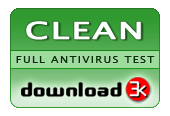About Us
WebAppLink is the most cost-effective and easy-to-use alternative to Windows Terminal Server (TSE), Remote Desktop Service (RDS) and Citrix.
Mobile users can start applications or a Remote Desktop session from any device (iPhone, IPAD, Galaxy, MAC...).
WebAppLink makes it possible to run legacy applications inside the web browser without needing to rewrite them for each specific device.
With HTML5, WebAppLink provides the ultimate solution for many other Windows experiences. Imagine the potential for Cloud Computing: users can share applications and data with others all over the world, by simply having them connect to their home computer using Firefox or Safari.
WebAppLink is really a new communication platform.
With smooth and easy access to your Windows applications, you can share your data and business workflow with the people in your team without any limitation.
Cloud Computing is just one of the potential uses.
By working with developers and partners across the world, together we can dream up many more.
We believe this kind of flexibility is going to become part of daily life for millions of people.
Mobile working was once a dream in the realm of science fiction. But the Internet was also once a dream, and so were computers, tablets and smartphones.
The future is coming and we have a chance to build it together.
I can't wait to start working - along with the whole WebAppLink team - on bringing this future to the world, and unlocking new realms for all of us.
WebAppLink is a privately held company. WebAppLink International s.r.o is registered and has its headquarters in Prague, Czech Republic. The company has operations located in the USA, in Mexico (Latin American region), in Germany (Central Europe region), in Italy (Southern Europe region), Poland (Eastern Europe region), in France (Western Europe region), Sri Lanka (India region), Malaysia (South Asia region) and Taiwan (East Asia region). Each region is privately held by its Regional Director and is acting as a Business Unit with its own profit center. The entire operation is structured as a cluster to achieve the company’s business goals. WebAppLink’ development team is located in Paris, France and Sochi, Russia. Its worldwide sales operation has been set up in the USA.
The international network of 300 resellers, VARs and OEM partners is contributing to the strength and the company’s revenue growth. In each major country, one key distributor is in charge of its territory and he communicates regularly with the Regional Director. Some distributors are promoting re-branded versions of WebAppLink to avoid distribution channel conflicts. The organic company revenues growth for the past 3 years is over 50% per year.
At the end of 2014, the company was proud to exceed 75,000 customers using WebAppLink. The company has customers and resellers in over 120 countries. Some large corporations such as Auchan Group or Siemens own hundreds of licenses. We are also covering most of the possible market segments. WebAppLink customers are small- or medium-sized companies with 1-4 systems deployed within their network to handle from 3 to 200 concurrent users.
Release Note
WebAppLink 7.90 release announcement
- WebAppLink 7.90 is the last release of the year 2014. It is the "STABLE RELEASE" for 7.xx - 2014 version
- It includes all the fixes of the release 7.80, including the major one applied in 7.80.12.16
- It is compatible with all Windows versions latest KBs and includes the support of Windows 8.1 core
- The AdminTool enables to display or to hide the logon progress bar
- The Windows logon page is now set to display the last connected users
- The HTML5 top menu - Upload/Download files buttons - has been redesigned for a better understanding
WebAppLink 7.80 release announcement
- The WebAppLink core was remodeled in order to support all Windows versions and to ensure that it will remain compatible with any current or future Microsoft update.
- Enhancement of the session opening kernel to support ClickOnce applications, to allow users to select their preferred background and to natively support Chrome when installed on the WebAppLink host.
- Improved algorithms of the Universal Printer handler to fix issues that sometimes occurred when users opened multiple sessions with a single login/password or when many disconnect/reconnect events occurred.
- Fixed issue causing URL on Client to fail.
- Fixed issue with Open on Client when the same file was opened several times.
- Fixed AdminTool for applications declared to be Maximized, Minimized or Hidden at startup.
- Fixed issue with the Java client/Windows Web Portal client when using the Universal Printer if some local data had to be reset prior to starting a session.
- Better support for Java 8 and Java 64 bit.
- Introduced Iran Farsi language support and changed the language selection code in the AdminTool and the Client Generator.
- Performance improvements and multiple enhancements of the HTLML5 and the Java Web Portal Client.
- Fix of all 7.70 known issues
WebAppLink 7.70 release announcement
- With the release 7.70, we are providing 4 WebAppLink Editions: System Edition, Printer Edition, Web Mobile Edition and Enterprise Edition.
- The Enterprise Edition includes all of WebAppLink features and benefits.
- The Web Access and SecureWeb Edition are no more available and their features are now included into WebAppLink Web Mobile Edition.
- The existing customer can now upgrade on-line their WebAppLink system to add users of the upgrade their license to a higher WebAppLink Edition
- Support of application calling a daughter process when using a generated client or the Windows client with the Web Application Panel
- Enhancement of the Web Master Toolkit.
- Support of any character in the password when using the Web Portal.
- Fix of the Get User List feature when started within a session or when the requested WMI service has been disabled.
- Fix of the Load Balancing Web Portal error when one server was turned off.
- Change of the algorithm of the load balancing when using a generated client.
- Support of the new W8.1 Mobile devices when IE 11 to connect.
- Enhancement of the file transfer support when using HTML5.
- Fix of OpenOnClient feature; it is now possible to use it from a generated Windows and/or HTML5 client.
- The logon process is using less CPU when starting one single application.
- The Trial pop-up is changed and display within remote session.
- The logon error when changing the Domain name with the AdminTool has been fixed.
- Fix of all 7.60 known issues for the HTML5 client
WebAppLink 7.60 key features include:
- Citrix-like Web Application Portal has been enhanced. When started, the Web Application Portal is now replacing the logon page. When the user is closing it, the system returns to his logon page automatically.
- The release 7.60 is adding the support of the latest KB published by Microsoft for W8.1 and W2012
- Some applications, like Write.exe or QuickBook, stops immediately after having started a daughter process causing a logoff when the published is single one. The work-around was to publish this kind of application with the WebAppLink Taskbar or the Floating Panel. The release 7.60 is handling these cases by detecting daughter processes.
- The license control algorithm has been improved to handle situations where the WebAppLink is hosted in the Cloud or within a Virtual environment. MAC address changes and move of machines to a different VM host are now detected to prevent invalid license issues.
- The trial pop-up is now displayed for administrators (only) at each RDP connection. This is important for hosted servers because administrators never "see" this console trial pop-up and he was not aware of the end of trial date.
- The Update Release patch has been improved to warrant the program changes even if they are running. It also handles the case where customer has set the web server on IIS rather than using WebAppLink built-in web server.
- A new System Audit feature is checking the consistency of the WebAppLink current installation to help the Administrator in case of issue.
- All language text files have been changed to enable the translation of all new GUI introduced with the release 7.
- When a customer activates his WebAppLink license, the completed pop-up is displaying the content of the license.
- For year WebAppLink build in web server was based on Tiny web tool. We did completely rewrite this module using Java for better performances and web production stability.
- Major enhancement and fixes of the web engine has been implemented. This is an important step for the overall behavior of the WebAppLink Web Access technology. The HTML5 file transfer and Cut/paste display boxes have been redesigned to be nicer.
- For the Gateway, the release 7.60 is using windows APIs to control the logon/password. So, no more password saved or to be reset. It simplifies the code and makes the work of the administrator easier when users are changing the passwords.
- When a customer activates his WebAppLink license, the completed pop-up is displaying the content of the license.
- Fix of all 7.50 known issues
WebAppLink 7.50 release announcement
- New great feature: The Web Application Portal
- Improvements of the license control: now, disconnected sessions are uncounted and for Application Portal users, only one session is counted per user
- Enhancements for the files transfer function with HTML5 client
- Fix of URL on Client feature for HTML5
- Better stability of the Universal Printer when using a WebAppLink farm of servers
- Fix of all 7.40 known issues

Your Citrix-like Web Application Portal
--------------------------
WebAppLink 7.40 release announcement
- This release is a corrective one. It mainly includes fixes.
- Ability to reconnect after a disconnect and to continue to use the Universal Printer,
- Option to disable the local disk mapping,
- Avoid to change the existing UAC rules,
- Better handling of the blinking issue on W8/W2012,
- Fix of HTML5 maximize feature on Android,
- New floating panel option to display the remote applications within a windows.
--------------------------
WebAppLink 7.30 release announcement
- New powerful and exciting functionality: the Administrator can enable/disable user access without having to provide to users their Windows credentials. He can use a PIN code, an email address or any Client ID as Web Logon. He is also free specify a password which is not the Windows password. This is very flexible and it delivers a secured user Internet access.

Just one email address to connect

Just a hidden PIN code to connect
- Fixes to our powerful "Open On Client" feature, which enables to start Office document automatically on the user side
- Great enhancements to "URL On Client" feature, which automatically starts the user local browser when a link is selected on the server side. This can be the best solution for publishing video or music. Rather than use the server side browser/network, such URL will be started on the user side providing the best possible experience.

Open any file automatically on the user side

Open any URL on the user side
- Faster logon (because all users will get the full Remote Desktop) with the new "alwaydesktop" setting in AppControl.ini
- New setting in AppControl.ini to avoid the display of the progress bar during the logon: "progressbar"
- New feature: check if you are using WebAppLink latest version or if new updates are available
- Fix of all 7.20 known issues
--------------------------
WebAppLink 7.20 release announcement
- New HTML5 kernel to a better support of latest Java Update security enforcement, AltGr support fixes, Arab keyboard support, enhanced support on MAC
- Adding support of local users/groups when a WebAppLink host inside a Domain and removing the Wait pop-up during the communication with the AD
- Fix of all 7.10 known issues
--------------------------
WebAppLink 7.10 release announcement
- This release includes all 6.80 release features (see below for a complete description)
- W8.0 and W8.1 basic/core edition (32 and 64 bits) are now supported as WebAppLink servers (we already support W8 Pro and Enterprise editions). Due to "Home" editions restrictions, every user must have a password defined
- On W8/W2012/W2012 R2, fix of the flickering/blinking issues caused by a poor Metro support of the Windows standard graphic driver
- New Web Portal design
- New wizard to add applications to the published application list
- The WebAppLink service and the built-in web server services have been separated to enable a more consistent management of the web servers
- Better strength against false positive anti-virus annoyances. As everybody knows, WebAppLink is 100% virus free and we are fully committed to protect our customers against any risk
- Japanese language added
- Fix of all 6.80 known issues

New wizard to add applications

New Web Portal design
--------------------------
WebAppLink 6.80 release announcement
- New Floating Panel to display up to 24 applications within one single session with improved performance and the freedom to customize it from the AdminTool
- New Open URLs on Client feature to automatically redirect any click of Internet links into the session onto the user PC side. You will not to worry anymore about the server bandwidth if users starts links with web animations or YouTube videos
- Open on Client feature to automatically open documents on the user side. For example, a Word or Excel document selected inside a session will be open using the User local Office
- Correct Domain support when applications are assigned "Per Domain Groups" or "Per Domain users"
- New extended Application's list wizard ready to be assigned to users or to groups
- Enhanced HTML5 connection client adding easy to use files transfer feature
- Fix of the 6.70 all known issues. It is a very stable release

The new Floating Panel can be customized: Standard / Without logo / Icons only (up to 24 applications)

New Open URLs on Client side (AdminTool feature)
--------------------------
WebAppLink 6.70 release announcement
- This release includes all 6.60 release features (see below for a complete description)
- New! Application Control administration interface
- New! Assign one or several servers to Users or to Groups
- Enable to publish up to 100 different applications
- New! With load balancing, reconnect to the same server when disconnected
- Better performances (logon and Universal Printer has been improved)
- Minimized / Maximized issues has been fixed when using the Seamless client
- File transfer for HTML5 has never been so good
- Support of Windows 8.1 and Windows Server 2012 R2 (32 and 64 bits)
- Bug fixes

New Application Control Wizard

New wizard to assign servers per user/group

New Servers list specification wizard
--------------------------
WebAppLink 6.60 release announcement
- This release includes all 6.50 release features (see below for a complete description)
- HTML5 Input Method Editor (IME) for Chinese, Japanese, Korean characters
- HTML5 sound play added and live voice speech input if supported by browser
- Faster logon process using less CPU
- Option to turn mandatory the Web Portal and to block any other RDP connection
- Adding of Arabic and Turkish languages for the Graphical User Interfaces
- Support of multiple Active Directories for Application Control
- Fix of the support of Chrome on WebAppLink host (download chrome patch)
- Bug fixes
--------------------------
WebAppLink 6.50 release announcement
- This release includes all 6.40 release features (see below for a complete description)
- Support of Blackberry phones for HTML5 client
- Support of Nokia (W8 based smartphones) for HTML5 client
- Open Word/Excel/... documents automatically on the user side (avoiding the need to install Office on the server)
- Support of the "All users" checkbox for any applications
- Faster logon process
- Fix for fast multiple printing page with the Universal Printer driver
- Fix and enhancements of the Gateway Portal and of the Load Balancing features
- Bug fixes

--------------------------
WebAppLink 6.40 release announcement
- This release includes all 6.30 release features (see below for a complete description)
- Support of Windows 8 based Smartphones and Tablets for HTML5 client
- New optimized logon process for great performances improvements
- Bug fixes
--------------------------
WebAppLink 6.30 release announcement
- This release includes all 6.20 release features (see below for a complete description)
- Enhancements of the Web Access customization tools in the AdminTool
- Support of local disk, Universal Printer and gpedit.msc (local GPOs) on W7 Home Premium
- Bug fixes
--------------------------
WebAppLink 6.20 release announcement
- This release includes all 6.10 major release features (see below for a complete description)
- WebAppLink now supports up to 20 servers in a load balanced farm
- Bug fixes
--------------------------
WebAppLink 6.10 Product announcement
The Terminal Service Plus development team is pleased to announce the release of WebAppLink 6.10
This is the major 2013 version of WebAppLink.
Our primary vision is to provide a browser access to Windows applications and Desktops from all types of end-user devices. This state-of-the-art IT solution can be integrated into all existing Windows architectures. The new WebAppLink major release 6.10 is designed to be the most secure replacement of Citrix or TSE (RDS). It just brings remote access freedom to a new level.
The new WebAppLink 6.10 is a significant release in several respects.
WebAppLink Mobile and Corporate Editions are now the best solution to eliminate management of end-point devices. Features an easy-to-use HTML/JavaScript Java and HTML5 web pages that allows you to embed Windows Applications and Desktops to your own websites. Supports the widest array of end-point devices. Thanks to HTML5, WebAppLink Mobile and Corporate Edition’s cross browser, cross-platform capability, Windows, Mac OS X, Linux, Android and iOS users can remote into any Windows Desktop or work with single Windows Applications through their favorite browser.
The HTML5 user experience has been greatly enhanced with WebAppLink 6.10. Its new toolbar and the smart mouse pad makes it unique and so easy to use.

With the emergence of fast Internet connection and Cloud computing, every user is expecting to access Windows applications via the web. With WebAppLink 6.10 major release, we believe that anyone shall be free to achieve such goal regardless of technical knowledge. WebAppLink is a sophisticated product. However, since the beginning, our concern has been to hide its complexity, providing the easiest-to-install and easiest-to-use solution to meet and exceed customers' expectations.
WebAppLink 6.10 Corporate Edition new Load balancing and Failover feature
With 6.10 release, we enhanced the Corporate Portal Load balancing and Failover capabilities. The user incoming connections are load balanced between your servers. This very powerful and advanced capability is to be used when a large number of users/servers have to be deployed.

The Admin Tool enables to specify Load balancing/Failover parameters. The main window allows configuring the system Load Balancing rules.

Adding a new server into the farm is easy; simply click on the "Add a new Server" button.

New Webmaster Toolkit to customizing the user Web Portal
Using the Webmaster Toolkit, you will be able to customize the user Web Access without any HTML/Javascript skills. Within few seconds, you will be able to change all the display, text, colors and graphic settings, as well as adding your own logo. The "Preview" button on the bottom will show you what you will get; it's fast and easy!

We believe in what we do and we treat all our customers with respect. Thanks to our cost-effective solutions, we have helped tens of thousands customers around the world to benefit from the ever-increasing power of the Internet. We are constantly enhancing WebAppLink and were proud to add with the major release 6.10 the new HTML5 design, the enhanced Load Balancing / Failover Corporate Gateway Portal and the new Web Master Toolkit. Winning is an attitude: we will maintain our efforts and investments in 2013 to warrant our customers/partners successes.
New AdminTool
WebAppLink 6.10 includes a totally new AdminTool; its design has been created to make the system administration simple and easy. The new AdminTool is powerful and consistent.

The new WebAppLink AdminTool is a master piece of the new 2013 WebAppLink version.
The new Portable Client Generator
The new Portable Client Generator has be redesign and now provide a completely different MS RemoteAPP compatible support. The Seamless mode has also be completely changed to be compatible with W8 and W2012 new graphical standards.

Fast Logon and kernel performances
The WebAppLink 6.10 is now using a completely new kernel for better performances, enhanced support and great production stability.
The new
 and
and  is also a great enhancement. At logon, the system shall detect what user is connecting, if he use a Seamless, a RemoteAPP or a RDP client, and what application shall be started. This 5 to 10 seconds to complete these logon tasks. In Test mode, these tasks are executed and cached into a user environment file. In Fast Logon mode, the user will use his cached environment and the logon will be very fast.
is also a great enhancement. At logon, the system shall detect what user is connecting, if he use a Seamless, a RemoteAPP or a RDP client, and what application shall be started. This 5 to 10 seconds to complete these logon tasks. In Test mode, these tasks are executed and cached into a user environment file. In Fast Logon mode, the user will use his cached environment and the logon will be very fast. WebAppLink 6.10 new feature summary:
- New HTML5 client experience design on IPAD, Smartphone and Tablet
- New Load Balancing and Failover system
- New Web Master Toolkit for an easy Portal customization
- New AdminTool design
- New Client Generator
- New MS RemoteAPP support
- New Seamless client technology to support W8/W2012
- New Kernel for better performance and stability
- New Fast Logon system
- All programs are numerically signed for a better anti-virus acceptance
- All program includes workarounds to avoid false/positive anti-virus annoyances
- New Online documentation
--------------------------
January 10th, 2013, release 5.95: status Minor release
- Enhancement of performance for large AD.
- New variable options for HTML5 client
- Licensing fixes for Amazon hosted servers
--------------------------
December 22nd 2012, release 5.90: status General Availability (GA)
- Enhancement of the HTML5 client to handle reverse proxies and fix of some keyboard character mapping.
- New file transfer user wizard which look like a FTP client. A program named filetransfer.exe has been added in …/files/ folder and it can be published to users with the AdminTool.
- Fix of the Chrome issue on the WebAppLink system console
- Fix of all known issues
--------------------------
December 7rd 2012 release 5.80: status General Availability (GA)
- Applying the Update Release program requires to enter the Update License Code
This Update License Code is provided free of charges to any customer covered by the WebAppLink Annual support/update services
- Enhanced keyboard driver for the HTML5 client
- Ability to disable CTRL/ALT/DEL button on the HTML5 client
- Ability to change the size of the HTML5 client’s mini-mouse pad
- Fix of the latest Firefox update issue
- Fix of all known issues
--------------------------
November 27th 2012 release 5.70: status General Availability (GA)
- Major enhancements of the HTML5 client which make it a "Must Have" mobile solution
- Adding command lines APIs enabling programs to transfer files and to activate program on the server or on the user side
For example, starting the local user browser when a program starts a URL within a session,
or opening a local Outlook from a remote program
- Fix logoff issue when using the WebAppLink Taskbar
- Fix of Universal Printer issues when printing large documents

--------------------------
November 10th 2012 release 5.60: status General Availability (GA)
- Load balancing and fail over added to WebAppLink Corporate Edition
- Clipboard support on HTML5 and File transfer for HTML5 connections
- HTML5 performance and user experience enhancements
- Fix of false/positive issues
- Fix of error display when printing with the Universal Printer
- Fix of licensing issues
- Fixes to avoid false/positive anti-virus bugs

--------------------------
October 17th 2012 release 5.20.12.50: status General Availability (GA)
- Fix of licensing issues
- Enhancement of the Gateway Portal capabilities
- Clipboard support on HTML5 (beta)
- File transfer for HTML5 connections (beta)

--------------------------
October 1st 2012 – release 5.20.12.40: status General Availability (GA)
- Redesign of the AdminTool
- Support of W8 and W2012 RTM
- The Setup program now supports international languages
- English, Spanish, Portugese, French, German, Dutch, Italian, Polish, Russian, Hungarian and Chineese.
- Re-design of the Client Generator.
- We are now compatible when a Java update is applyed on the server.
- Fix has been applied to avoid anti-viruses blocking the virtual channel communications.
The release 5.20.12.40 includes all the fixes of all known issues of the the previous releases.

--------------------------
August 5th 2012 – release 5.20.12.20: status General Availability (GA)
- The Gateway Web Portal has been added which enable to assign servers to users.
- New HTML logon templates have been added for a better user experience.
- Development of the Update Release Patch
This release has fixed all knowen issues of the release 5.20.12.10
--------------------------
July 10th 2012 – release 5.20.12.10: status General Availability (GA)
This major release has been redesigned to enable:
- HTML5 client added to TS WEB
- The replacement of the CopSSH by the WebAppLink SSH/Tunelling solution
- The replacment of TinySSL HTTPS servers by WebAppLink Java based HTTPS server
- The option to use IIS or Apache rather than the default HTTP and HTTPS web servers
- Include the requested kernel technologies to build our evolution in 2013
--------------------------
June 10th 2012 – release 4.20.12.90: status General Availability (GA)
In 2012, we decided to change the release number rules to use the year (2012) into the release number. 4.20.12.90 is the last version of WebAppLink 2012 product. Release 4.20.12.90 includes all the fixs of all known issues of the the previous releases. Release 4.20.12.40 is a stable release with a successful field proven deployement system.
The release 4.20.12.90 includes of the fixs of all known issues of the the previous releases.
--------------------------
July 10th 2011 – release 3.60.10.60: status General Availability (GA)
This major release has been redesign for a better support of 64 bits systems. The new hardware and Windows 7 are more and more using the 64 bits architecture and we decided to invest for providing our customer with an excallent support of 64 bits architecturezs. In 2011, we have greately improve the TS WEB technology included in WebAppLink to answer our customer expectation to web enbale their existing Windows applications. Doing so, WebAppLink become the excellent solution to go to the Cloud. To warrant the security when connecting over the web, we did implement the third party software CopSSH into the TS WEB technology.
--------------------------
May 20th, 2011 – release 3.40.10.60: status General Availability (GA)
This major release is adding the support of W2008 servers. On W2008, the TS role and the TS licensing role shall not be installed. So it you already have activate such server roles you should remove them prior to install WebAppLink.
The release 3.40.10.60 includes the fix of all known issues of the the previous releases.
--------------------------
June 5th, 2010 – release 3.30.10.50: status General Availability (GA)
This major release is adding a built-in HTTPS server and a new Java client to enable connection from any Web browser (Firefox, Chrome, Opera, IE...) and any decice (Linux, Mac, Windows where Java is installed) We added also the support of the Universal Printer from any web access session.
The release 3.30.10.50 includes the fix of all known issues of the the previous releases.
--------------------------
May 20th, 2009 – release 3.20.10.40: status General Availability (GA)
This major release is adding the support of W2008 servers. On W2008, the TS role and the TS licensing role shall not be installed. So it you already have activate such server roles you should remove them prior to install WebAppLink.
The release 3.20.10.40 includes the fix of all known issues of the the previous releases.
--------------------------
June 14th, 2009 – release 3.10.10.50: status General Availability (GA)
Key new features for a major Milestone in the Server Based Computing solution. In addition to the existing basic and advanced WebAppLink features already delivered by WebAppLink, the release 3.10 is ading the five new features.
1) Improved Remote Desktop (RDS) interface
2) Fast and easy file transfer between the user and the server
3) Comprehensive and easy to use Administration Tool
4) Advanced Security Options
5) HTTP access to the WebAppLink server
6) New WebAppLink user access client program
With this release, WebAppLink become the easiest and most inexpensive alternative to Citrix/TSE/RDS. It is also a rich and multi-functional product able to be adapted to any specific environment.
We received many positive comments from our customers all over the world WebAppLink has listened carefully to customer feedback and integrated the most valuable capabilities into a solid and robust Application Publishing and Remote Access product.
--------------------
WebAppLink 3.10 now supports the following Operating Systems as Terminal Servers:
- XP Home
- XP Professional 32 and 64 bit
- VISTA Professional, Corporate or Ultimate 32 and 64 bit
- Windows 7, Corporate or Ultimate 32 bits and 64 bits
- SBS 2003, 32 and 64 bit
- Windows 2003 Server with existing TSE (RDS) license server
Note: to enable WebAppLink without using the existing TSE (RDS) license server
--------------------------
November 11th, 2008 – release 2.20.10.33: status General Availability (GA)
Correction of all known issues by the previous versions.
WebAppLink Client enhancement and fixes:
- Fixes of all possible printing modes, both for the Seamless Client and RDP Client
(standard local printer mapping, printing with Acrobat Preview, automatic printing on the user default printer, printing
with selection of the local printer, printing in streaming mode).
- Enabling the Access Client Program to be used on PC where the user do not have administrator rights on his own PC
- Support of any PCs where the system was not installed on C:\ disk drive.
- Correction of the security option to lock the Access Client Program with the serial number of a USB stick (either on RDP and Seamless client).
- When the user unplug his USB stick, the session is automatically disconnected.
- On VISTA clients, automatic change of display property from High to Medium to avoid issues with ATI or Nvdia drivers on VISTA.
- Support of SSO Single Sign-On capability (by typing *SSO in the user name field) and of the local user name pass thru capability
(by typing ** or %USERNAME% in the user name field).
- Modification of the Seamless Client behavior when publishing the Remote Desktop (RDS). A background is displayed
to avoid remote icons to be on top of the local desktop icons.
- When opening a session, background color of the in RDP is modified to replace the Seamless transparency color selected by the administrator.
WebAppLink server enhancement and fixes:
- Correction of the installation program on Windows 2003 to keep an existing TSE (RDS) license role.
- Support of VISTA SP1
- Fix of all known Uninstall programs issues
- Installation can now be made on servers where the system has not been installed on C:\ disk drive
- Default installation settings has been changed: No more default application assign to Users Group;
no more default transparency color selected to the server. Default are : Remote Desktop (RDS) for any one
that does not have any assigned application and no Transparency color. So, if you want to use Seamless,
you must (1) select the Transparency color and (2) assign at least one application to users.
--------------------------
September 26th, 2008 - Version 2.20.10.30: Initial Version.
- Universal Printer :Support of Acrobat 9 and a popup is display when a print process starts.
- Improvement of the Seamless Client during the connection (much less "flash" experience – nearly perfect). Adding one more security option: The Seamless and the RDP client can be locked to a specific user PC name.
- The Universal Printer Preview mode is now a default setting. It allows to print even if no options has been selected or if you have Foxit rather than Acrobat on the local client.
- Algorithm changes to avoid false positive anti-virus signature with AVG or Avast when client is generated.
- Delete of temporary folders when the user logoff.
--------------------------
WebAppLink development history:
- December 17th, 2007 - release 2.10.1.10: This initial release includes the multi-session support on XP SP2 and SP2c,
the Application Control using AppControl.ini file, the Universal Printer feature, the WebAppLink Taskbar, a web server, a RDP and a Seamless client generator.
- January 10th, 2008 - release 2.10.1.20: First production release which includes the initial release of AdminTool and the support of Domain / Active Directory.
- February 15th, 2008 - release 2.10.1.30: Windows XP SP3, Windows Home Edition and VISTA as server support.
- 20 march 2008 - release 2.10.20.10: Use of RDP Virtual Channels to speed up Printing performances
(multiply by 8) and to review the Seamless client capabilities.
- April 13th, 2008 - release 2.10.20.20: Improvement of the AdmiTool to benefit from a complete administration
set of wizards. Initial release with Drag & Drop capability to assign applications to users or to group of users.
- May 12th, 2008 - release 2.20.10.10: Windows 2003 support of 2003 using existing TSE (RDS) CALs. Initial release of Windows 2003 SBS
as application server. Adding the load balancing and fail over capability to WebAppLink.
- June 17th, 2008 - release 2.20.10.20: Fix of all known issues on 2003 SBS servers.
- ?July 20th, 2008 - minor release: Specific algorithms to warrant the installation regardless the RDP version installed on the servers.
- August 20th, 2008 - minor release: Correction of different issue around the Universal Printing features when large documents was printed.
Localization fixes to enable WebAppLink to work on any languages.